DOWNLOADING
First of all ... dont worry where you download the program to ... put it anywhere
you want ... its your puter ... but ... at least remember where you put it ... I mean ...
you will have to install it now .. wont you ... :)
The program was designed for Win95 ... so if you use 3.1 or a Mac (heaven forbid) ...
forget it ... go surfin ...
![]()
UNZIPPING
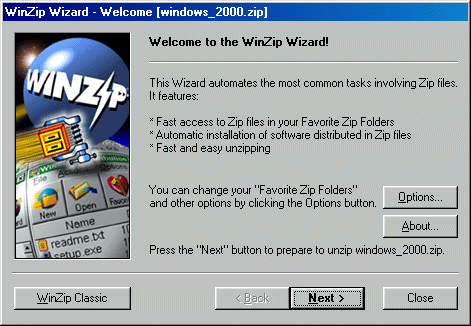
Okay ... lets assume that you have successfully downloaded the Megahead program to you
puter ... the next step is to UNZIP the file ... yes ... nearly all the programs on this
page are "zipped" with Winzip (a utility that compresses files). Now you HAVE to
unzip the file before you install it. If you try to open it before unzipping it ... it
WILL NOT work :)
So ... if you have Winzip on your puter ... or know how to unzip files .. skip this
section ... If you DON'T have "Winzip" on your puter ... I'd suggest getting it
... while other "zipping/unzipping programs" (compression utilities) may work
... all these files were zipped with Winzip ... so ... I'd recommend using Winzip. Winzip
has a Help file included in it .. so I won't be providing advice on how to work it here
... by the way ... its very simple :)
So ... unzip the file ... if you can't find it on your puter .. lol ... then do a
"find" for the file "meg.zip" on the drive you saved it to ... then
unzip it ... and ... contrary to popular belief ... it doesnt matter where you unzip the
file TO ... as in all cases ... its only where the program is INSTALLED to that is
important.
So ... you've downloaded it ... and unzipped it !!!! Congrats ... moving onnnnnnnnnnnn ...
to INSTALLATION !!!
![]()
INSTALLATION
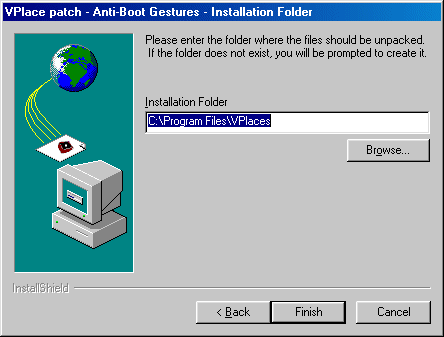
Installing the Megahead .... yes ... strangely enough ... that has to be done. So ... go
find the unzipped file ... dubble click on it (or ... the icon) ... and the installation
will begin.
Now this process should proceed smoothly ... the installation will ask you where
you want to have the program installed ... and will give you a default path ... namely:
c:\program files\vplaces\games
Now ... c:\program files\vplaces may be the place that you originally installed the
vplaces software. If that isnt where you have your vplaces software installed ...
then you have to change the folder in which to install your Megahead program to
THAT folder ... makes sense??? Well ... it does to me ... believe me ... you have to make
sure the "path" is correct to the "games" folder ... or it wont work
.... kapiche??
If ... after you start the installation process ... you get prompted to "create"
a new folder ... or to overwrite existing files ... choose ok ... a new folder will be
created ... and/or ... those files will then be updated ... if you don't already have any
VP games on your computer ... then .. of course ... you will be prompted to
"create" the games folder ...
Youll know that the program has been successfully installed when you get a box popping up
which says:
DllRegisterServer in Meg.ocx succeeded
If you dont see that ... then read the above again .. and try again ... what more can I
say ?? hehe ...
And ... NO ... you dont need any DLL's ... and (theoretically) you don't have to have any
games installed on your system beforehand ... (but ... hehe ... some people have been
unable to get the Megahead working without installing Yahtzee ... so if all else fails ..
try that ... :)) A NOTE: If you truly ARE having problems with installation .. other than
those outlined above .. I suggest you contact the designer ... Modummir ... he can be
reached by using the email address on his page ....
![]()